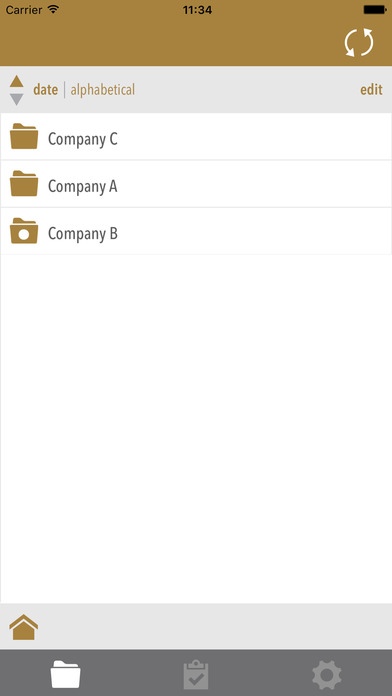MyDox – Online box for secure mobile collaboration 2.2.2
Free Version
Publisher Description
MyDox is the solution for secure online document collaboration. The MyDox app for iPad or iPhone gives you access to MyDox. MyDox supports secure, online and mobile document collaboration. Without changing the source document, you can propose edits, create notes and react to notes with in-app messaging. Thanks to the smart MyDox rights management, participants with different authorisations (from different organisations) can still collaborate. The managing organisation never loses control over the files, but can involve others in the file compilation and management. Attention: The MyDox App only works with a corporate MyDox account. Why MyDox: When collaborating on documents with external parties, giving access to in-house servers or systems (like CRM, ERP, DMS) is usually not desirable. Existing online solutions are not secure or do not comply with European regulations. MyDox solves all this. It links securely with existing systems, gives full control to the owner and is secure and compliant with EU guidelines. MyDox offers: Access to an online document box in the cloud Access via mobile, tablet, laptop or pc Push documents from one central location to multiple boxes simultaneously Sharing and retracting documents Adding comments and improvements and sharing these with others In-app messaging Links perfectly with other information systems Hosted and developed in the Netherlands, in compliance with EU regulations. This is how MyDox works: MyDox accounts are made available to individual users by one organisation. These users can both be internal or external. MyDox is unique in that allows both users and organisation to upload documents into the box. The organisation can also always retract these documents. Documents rights can be set for each individual document. For instance, documents can be protected from being moved, printed or copied. Mobile and secure With MyDox organisations can allow their users secure and mobile collaboration with others from or outside of the organisation. Employees can use their smartphone, tablet or laptop for corporate use without expensive Mobile Device Management solutions MyDox is based on a solution for paperless meeting used by pension funds, banks, insurance companies and care institutions. Security and privacy assurance have been the number one priority from day one. MyDox is the solution for mobile collaboration, with the organisation in full control of the documents. Organisation and users can share, enhance and retract from (mobile) devices. One box for each participants managed by one central dashboard. MyDox in a nutshell A document box for storing, distributing, enhancing and sharing documents. Flexible level of accessibility for each individual document. Push documents to all boxes from one central location and retract them again. Secure document and data collaboration, in and around organisations that give number one priority to privacy and security. Accessible via mobile Phone, tablet, laptop or pc. Dutch product, hosted in Dutch data centres. Fully certified, secure and has been running (as a paperless meeting solution) on proven technology for years. MyBox is still in the beta phase. We have room for a small number of organisations who would like to beta test (a minimum of 50 users). Find more information and register on www.mydox.nl.
Requires iOS 8.0 or later. Compatible with iPhone, iPad, and iPod touch.
About MyDox – Online box for secure mobile collaboration
MyDox – Online box for secure mobile collaboration is a free app for iOS published in the Office Suites & Tools list of apps, part of Business.
The company that develops MyDox – Online box for secure mobile collaboration is DocWolves B.V. The latest version released by its developer is 2.2.2.
To install MyDox – Online box for secure mobile collaboration on your iOS device, just click the green Continue To App button above to start the installation process. The app is listed on our website since 2016-09-06 and was downloaded 11 times. We have already checked if the download link is safe, however for your own protection we recommend that you scan the downloaded app with your antivirus. Your antivirus may detect the MyDox – Online box for secure mobile collaboration as malware if the download link is broken.
How to install MyDox – Online box for secure mobile collaboration on your iOS device:
- Click on the Continue To App button on our website. This will redirect you to the App Store.
- Once the MyDox – Online box for secure mobile collaboration is shown in the iTunes listing of your iOS device, you can start its download and installation. Tap on the GET button to the right of the app to start downloading it.
- If you are not logged-in the iOS appstore app, you'll be prompted for your your Apple ID and/or password.
- After MyDox – Online box for secure mobile collaboration is downloaded, you'll see an INSTALL button to the right. Tap on it to start the actual installation of the iOS app.
- Once installation is finished you can tap on the OPEN button to start it. Its icon will also be added to your device home screen.